utils
Properties
| utils.Version | number |
read | |
| 3.3.11 | utils.VersionString | string |
read |
The version number corresponds with the string like these examples:
| utils.VersionString | utils.Version |
|---|---|
| 3.3.11 | 30311 |
| 3.4.1 | 30401 |
| 3.10.12 | 31012 |
Methods
utils.CalcTextWidth(text, font_name, font_size[, font_weight, font_style, font_stretch])#
| Arguments | ||
|---|---|---|
| text | string |
|
| font_name | string |
|
| font_size | number |
|
| font_weight | DWRITE_FONT_WEIGHT | Default 400. |
| font_style | DWRITE_FONT_STYLE | Default 0. |
| font_stretch | DWRITE_FONT_STRETCH | Default 5. |
Returns a number.
utils.CheckFont(name)#
| Arguments | ||
|---|---|---|
| name | string |
Returns a boolean value.
Note
If this unexpectedly returns false for font names you think are correct, check
the basic\DWriteFonts sample. This lists all recognised fonts.
utils.ColourPicker(default_colour[, error_on_cancel])#
| Arguments | |||
|---|---|---|---|
| default_colour | number |
||
| 3.3.17 | error_on_cancel | boolean |
Default false. If set to true, you must use try/catch to prevent script errors. |
Returns a number which can used as the colour in many methods.
utils.ConvertToAscii(str)#
3.3.16
| Arguments | ||
|---|---|---|
| str | string |
Returns a string.
utils.CopyFile(from, to[, overwrite])#
3.4.14
| Arguments | ||
|---|---|---|
| from | string |
|
| to | string |
|
| overwrite | boolean |
Default true. |
Returns a boolean value.
utils.CopyFolder(from, to[, overwrite, recur])#
3.4.14
| Arguments | ||
|---|---|---|
| from | string |
|
| to | string |
|
| overwrite | boolean |
Default true. |
| recur | boolean |
Default true. If false, only files at the root of the folder are copied. |
Returns a boolean value.
utils.CreateFolder(path)#
Returns true on success or if folder already exists. Returns
false if operation fails.
Parent folders are created if they don't exist.
utils.CreateImage(width, height)#
| Arguments | ||
|---|---|---|
| width | number |
|
| height | number |
Returns an IJSImage instance.
utils.CreateProfiler([name])#
| Arguments | ||
|---|---|---|
| name | string |
Optional |
Returns an IProfiler instance. Check link for an example.
utils.CreateTextLayout(text, font_name, font_size[, font_weight, font_style, font_stretch, text_alignment, paragraph_alignment, word_wrapping, trimming_granularity])#
| Arguments | ||
|---|---|---|
| text | string |
As of component version 3.6.0, this may contain $rgb and $font code. |
| font_name | string |
|
| font_size | number |
|
| font_weight | DWRITE_FONT_WEIGHT | Default 400. |
| font_style | DWRITE_FONT_STYLE | Default 0. |
| font_stretch | DWRITE_FONT_STRETCH | Default 5. |
| text_alignment | DWRITE_TEXT_ALIGNMENT | Default 0. |
| paragraph_alignment | DWRITE_PARAGRAPH_ALIGNMENT | Default 0. |
| word_wrapping | DWRITE_WORD_WRAPPING | Default 0. |
| trimming_granularity | DWRITE_TRIMMING_GRANULARITY | Default 0. |
Returns an ITextLayout instance.
You typically use this when you want to calculate the height of a string that wraps over multiple lines or need scrolling. When passing to IJSGraphics WriteTextLayout, you can supply a vertical offset.
Example
// ==PREPROCESSOR==
// @name "SimpleScroll"
// @author "marc2003"
// @import "%fb2k_component_path%helpers.txt"
// ==/PREPROCESSOR==
var text = 'Lorem ipsum dolor sit amet, consectetur adipiscing elit, sed do eiusmod tempor incididunt ut labore et dolore magna aliqua. Ut enim ad minim veniam, quis nostrud exercitation ullamco laboris nisi ut aliquip ex ea commodo consequat. Duis aute irure dolor in reprehenderit in voluptate velit esse cillum dolore eu fugiat nulla pariatur. Excepteur sint occaecat cupidatat non proident, sunt in culpa qui officia deserunt mollit anim id est laborum.';
var layout = utils.CreateTextLayout(text, 'Segoe UI', 24);
var offset = 0;
var text_height = 0;
var box = {
x : 50,
y : 50,
w : 0,
h : 0,
}
function on_paint(gr) {
gr.Clear(RGB(255, 255, 255));
gr.DrawRectangle(box.x, box.y, box.w, box.h, 1, RGB(255, 0, 0));
gr.WriteTextLayout(layout, RGB(0, 0, 0), box.x, box.y, box.w, box.h, offset);
}
function on_mouse_wheel(step) {
if (text_height < box.h) return;
offset += step * 60;
if (offset > 0) offset = 0;
else if (offset < box.h - text_height) offset = box.h - text_height;
window.Repaint();
}
function on_size() {
box.w = window.Width / 2;
box.h = window.Height / 2;
text_height = layout.CalcTextHeight(box.w);
if (text_height < box.h) offset = 0;
else if (offset < box.h - text_height) offset = box.h - text_height;
}
utils.CreateTextLayout2(text, fonts[, text_alignment, paragraph_alignment, word_wrapping, trimming_granularity])#
| Arguments | ||
|---|---|---|
| text | string |
As of component version 3.6.0, this may contain $rgb code. |
| fonts | string |
This must be a stringified array of fonts. Anything other than an array will throw a script error. |
| text_alignment | DWRITE_TEXT_ALIGNMENT | Default 0. |
| paragraph_alignment | DWRITE_PARAGRAPH_ALIGNMENT | Default 0. |
| word_wrapping | DWRITE_WORD_WRAPPING | Default 0. |
| trimming_granularity | DWRITE_TRIMMING_GRANULARITY | Default 0. |
Returns an ITextLayout instance.
Use this if you want to apply multiple fonts to a single string of text and need scrolling support. When passing to IJSGraphics WriteTextLayout, you can supply a vertical offset.
See Styling Ranges Of Text for more advanced usage notes.
utils.DateStringToTimestamp(str)#
| Arguments | ||
|---|---|---|
| str | string |
Must be in full YYYY-MM-DD HH:MM:SS format. |
The return value is seconds since 00:00:00 Thursday, 1 January 1970 UTC.
It is expected date strings are timezone adjusted but timestamps are UTC (not adjusted).
Example
var last_played_string = "2018-08-30 00:00:00";
var last_played_timestamp = utils.DateStringToTimestamp(last_played_string);
// Divide by 1000 because JavaScript timestamps are in milliseconds.
var now = Math.round(new Date().getTime() / 1000);
// number of seconds in a day
var day = 24 * 60 * 60;
// number of days since last played
console.log(Math.floor((now - last_played_timestamp) / day));
utils.DetectCharset(path)#
| Arguments | ||
|---|---|---|
| path | string |
Path to a text file. |
Returns a number which can be supplied to utils.ReadTextFile.
This may not be accurate and returns 0 if an error occurred.
utils.DownloadFileAsync(window_id, url, path)#
| Arguments | ||
|---|---|---|
| window_id | window.ID | |
| url | string |
The remote file you want to download. |
| path | string |
Full path including extension. The parent folder must already exist. |
No return value.
Use in conjunction with on_download_file_done.
Note
You must ensure none of the folders in the path end with a period character.
utils.DownloadImageAsync(window_id, url)#
| Arguments | ||
|---|---|---|
| window_id | window.ID | |
| url | string |
The image url you want to download. |
No return value.
Use in conjunction with on_download_image_done.
Note
This is useful for temporary display of images you consider disposable and don't want to keep. Use
utils.DownloadFileAsync if you want a permanent copy.
There is a maximum size limit in place. Anything larger than 64MB will fail to download.
utils.FormatDuration(seconds)#
| Arguments | ||
|---|---|---|
| seconds | number |
Returns a string.
Example
var playlist_items = plman.GetPlaylistItems(plman.ActivePlaylist);
var playlist_length_seconds = playlist_items.CalcTotalDuration();
console.log(utils.FormatDuration(playlist_length_seconds)); // 5:24:44
utils.FormatFileSize(bytes)#
| Arguments | ||
|---|---|---|
| bytes | number |
Returns a string.
Example
var playlist_items = plman.GetPlaylistItems(plman.ActivePlaylist);
var playlist_bytes = playlist_items.CalcTotalSize()
console.log(utils.FormatFileSize(playlist_bytes)); // 601 MB
utils.GetClipboardText()#
Returns a string. It will be empty if the clipboard contents are not text.
utils.GetCountryFlag(country_or_code)#
| Arguments | ||
|---|---|---|
| country_or_code | string |
Returns a string. Could be empty on failure.
See Country Flags.
utils.GetFileSize(path)#
| Arguments | ||
|---|---|---|
| path | string |
Returns the size in bytes.
utils.GetLastModified(path)#
| Arguments | ||
|---|---|---|
| path | string |
The return value is seconds since 00:00:00 Thursday, 1 January 1970 UTC.
utils.GetSysColour(index)#
| Arguments | ||
|---|---|---|
| index | number |
https://docs.microsoft.com/en-gb/windows/win32/api/winuser/nf-winuser-getsyscolor |
Returns a number which can used as the colour in many methods. Could
be 0 if the index is invalid.
Example
var splitter_colour = utils.GetSysColour(15);
utils.GetSystemMetrics(index)#
| Arguments | ||
|---|---|---|
| index | number |
https://docs.microsoft.com/en-gb/windows/win32/api/winuser/nf-winuser-getsystemmetrics |
Returns a number.
utils.Glob(pattern[, exc_mask, inc_mask])#
| Arguments | ||
|---|---|---|
| pattern | string |
|
| exc_mask | FILE_ATTRIBUTE | Default FILE_ATTRIBUTE_DIRECTORY. |
| inc_mask | FILE_ATTRIBUTE | Default 0xffffffff. |
Returns a VBArray so you need to use .toArray() on the result.
Example
var arr = utils.Glob("C:\\Pictures\\*.jpg").toArray();
utils.HTTPRequestAsync(window_id, type, url[, user_agent_or_headers, post_data])#
| Arguments | ||
|---|---|---|
| window_id | window.ID | |
| type | number |
Use 0 for GET, 1 for POST. |
| url | string |
|
| user_agent_or_headers | string |
Optional. See Web Requests for examples. |
| post_data | string |
This is ignored for GET requests and can be omitted. It is required for POST requests. It could be form data or a stringified JSON object/array. |
Note
This is for fetching plain text only. See utils.DownloadFileAsync for downloading binary files or utils.DownloadImageAsync for downloading images in memory.
Returns a unique task_id which is used as the first argument in
the on_http_request_done callback.
Note
When making a POST request, you should set a Content-Type header. Valid
values could be application/json or application/x-www-form-urlencoded.
This behaviour has changed in component version 3.3.24. A separate content_type
argument is no longer supported.
See Web Requests for examples.
utils.InputBox(prompt, title[, default_value, error_on_cancel])#
| Arguments | ||
|---|---|---|
| prompt | string |
|
| title | string |
|
| default_value | string |
Defaults to an empty string if omitted. |
| error_on_cancel | boolean |
Default false. If set to true, you must use try/catch to prevent script errors. |
Returns a string.
With error_on_cancel not set (or set to false), cancelling the dialog will return default_value.
Example
var username = utils.InputBox("Enter your username", "JScript Panel", "");
Using the above example, you can't tell if OK or Cancel was
pressed if the return value is the same as default_value.
If you need to know, set error_on_cancel to true which throws
a script error when Cancel is pressed.
Example
try {
var username = utils.InputBox("Enter your name", "JScript Panel", "", true);
// OK was pressed.
} catch(e) {
// Dialog was closed by pressing Esc, Cancel or the Close button.
}
utils.IsFile(path)#
| Arguments | ||
|---|---|---|
| path | string |
Returns a boolean value.
utils.IsFolder(folder)#
| Arguments | ||
|---|---|---|
| folder | string |
Returns a boolean value.
utils.IsKeyPressed(vkey)#
| Arguments | ||
|---|---|---|
| vkey | number |
https://docs.microsoft.com/en-us/windows/win32/inputdev/virtual-key-codes |
Returns a boolean value.
utils.ListFiles(folder[, recursive])#
| Arguments | ||
|---|---|---|
| folder | string |
|
| recursive | boolean |
Default false. |
Returns a VBArray so you need to use .toArray() on the result.
utils.ListFolders(folder[, recursive])#
| Arguments | ||
|---|---|---|
| folder | string |
|
| recursive | boolean |
Default false. |
Returns a VBArray so you need to use .toArray() on the result.
utils.ListFonts()#
Returns a VBArray so you need to use .toArray() on the result.
utils.LoadImage(path[, max_size])#
| Arguments | |||
|---|---|---|---|
| path | string |
||
| 3.3.34 | max_size | Default is 0 which leaves the original untouched. |
Returns an IJSImage instance or null on failure.
utils.LoadImageAsync(window_id, path)#
| Arguments | ||
|---|---|---|
| window_id | window.ID | |
| path | string |
No return value.
Use in conjunction with on_load_image_done.
utils.LoadSVG(path_or_xml[, max_width])#
| Arguments | ||
|---|---|---|
| path_or_xml | string |
|
| max_width | number |
Default is 0. |
Returns an IJSImage instance or null on failure.
Example
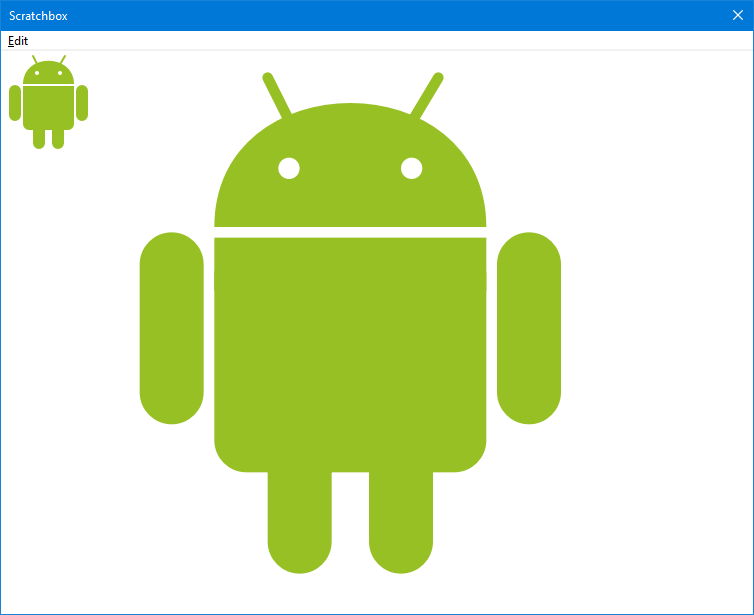
var svg_file = fb.ComponentPath + 'samples\\svg\\android.svg';
var original = utils.LoadSVG(svg_file);
var large = utils.LoadSVG(svg_file, 512); // set optional max_width
function on_paint(gr) {
gr.DrawImage(original, 0, 0, original.Width, original.Height, 0, 0, original.Width, original.Height);
gr.DrawImage(large, original.Width, 0, large.Width, large.Height, 0, 0, large.Width, large.Height);
}
utils.MessageBox(prompt, title, flags)#
| Arguments | ||
|---|---|---|
| prompt | string |
|
| title | string |
|
| flags | MessageBox Buttons, MessageBox Icons | Can be combined. |
Returns a MessageBox Return Value.
Example
// ==PREPROCESSOR==
// @import "%fb2k_component_path%helpers.txt"
// ==/PREPROCESSOR==
var prompt = "Do you really want to open the Preferences?";
var title = "A very important question";
if (utils.MessageBox(prompt, title, MB_YESNO | MB_ICONQUESTION) == IDYES) {
fb.ShowPreferences();
}
utils.Now()#
Returns a Unix timestamp.
This is just shorthand instead of writing
var now = Math.round(new Date().getTime() / 1000);
utils.ReadINI(path, section, key[, default_value])#
| Arguments | ||
|---|---|---|
| path | string |
|
| section | string |
|
| key | string |
|
| default_value | string |
This will be the return value if the key isn't found. Defaults to an empty string if omitted. |
Returns a string. The maximum length is limited to 255 characters.
An INI file should look something like this:
[section]
key=val
Example
var username = utils.ReadINI("e:\\my_file.ini", "Last.fm", "username");
utils.ReadTextFile(path[, codepage])#
| Arguments | ||
|---|---|---|
| path | string |
|
| codepage | number |
Default 0. See utils.DetectCharset. |
Returns a string. Will be empty if path doesn't exist or there
was an error opening it.
Note
If the file is determined to be UTF16-LE or UTF8, any
supplied codepage will be ignored.
Example
var path = "E:\\some text file.txt";
var text = utils.ReadTextFile(path);
var path = "E:\\some text file.txt";
var codepage = utils.DetectCharset(path);
var text = utils.ReadTextFile(path, codepage);
utils.ReadUTF8(path)#
| Arguments | ||
|---|---|---|
| path | string |
Returns a string. Will be empty if path doesn't exist or there
was an error opening it.
Note
It's preferable to use this when you know the file
is UTF8. If you're unsure, continue to use utils.ReadTextFile
utils.RemoveFolderRecursive(path[, option])#
3.5.0
| Arguments | ||
|---|---|---|
| path | string |
|
| option | number |
Default 0 which removes the folder and its contents. Supplying 1 clears the contents but leaves the root folder in place. |
Returns a boolean value.
utils.RemovePath(path)#
| Arguments | ||
|---|---|---|
| path | string |
Can be a file or folder. If it's a folder, it must be empty. |
Returns a boolean value.
utils.RenamePath(from, to)#
3.4.14
| Arguments | ||
|---|---|---|
| from | string |
Can be a file or folder. |
| to | string |
Returns a boolean value.
utils.ReplaceIllegalChars(str[, modern, strip_trailing_periods])#
| Arguments | |||
|---|---|---|---|
| str | string |
||
| modern | boolean |
Default true. |
|
| 3.3.29 | strip_trailing_periods | boolean |
Default false. Set to true if str is a folder name. |
Returns a string.
Example
var chars = '"\\\/*|:<>?';
console.log(utils.ReplaceIllegalChars(chars, true));
''⧵⁄∗∣∶˂˃?
var chars = '"\\\/*|:<>?';
console.log(utils.ReplaceIllegalChars(chars, false));
''--x_-__
utils.Run(app[, params])#
| Arguments | ||
|---|---|---|
| app | string |
Can be the path to a file and Windows will open the associated application. |
| params | string |
Defaults to an empty string if omitted. |
No return value.
Example
utils.Run('notepad');
utils.Run('https://www.foobar2000.org');
var file = ...
if (utils.IsFile(file)) {
utils.Run('explorer', '/select,"' + file + '"');
}
utils.RunCmdAsync(window_id, app, params)#
| Arguments | ||
|---|---|---|
| window_id | window.ID | |
| app | string |
|
| params | string |
Returns a unique task_id which is used as the first argument in
the on_run_cmd_async_done callback.
This is for launching command line tools only and they will run in background threads.
You'll get notified when complete. The callback will not be called
if supplied with a bad app argument.
utils.SetClipboardText(text)#
| Arguments | ||
|---|---|---|
| text | string |
No return value.
utils.ShowPopupMessage(message[, title])#
| Arguments | ||
|---|---|---|
| message | string |
|
| title | string |
Default JScript Panel 3. |
No return value.
utils.TextBox(prompt, title[, default_value])#
| Arguments | ||
|---|---|---|
| prompt | string |
|
| title | string |
|
| default_value | string |
Defaults to an empty string if omitted. |
Returns a string.
This offers a multi-line text edit area. Note that it always throws
an error if cancelled so you must use try/catch.
utils.TimestampToDateString(ts)#
| Arguments | ||
|---|---|---|
| ts | number |
Should be the number of seconds since 00:00:00 Thursday, 1 January 1970 UTC. |
Returns a string. It will be adjusted to your local time zone.
Example
// Divide by 1000 because JavaScript timestamps are in milliseconds.
var now = Math.round(new Date().getTime() / 1000);
// In component version 3.4.3 and later, you can use utils.Now();
console.log(utils.TimestampToDateString(now));
utils.WriteINI(path, section, key, value)#
| Arguments | ||
|---|---|---|
| path | string |
The parent folder must already exist. |
| section | string |
|
| key | string |
|
| value | string |
Returns a boolean value.
Example
utils.WriteINI("e:\\my_file.ini", "Last.fm", "username", "Bob");
utils.WriteTextFile(path, content)#
| Arguments | ||
|---|---|---|
| path | string |
The parent folder must already exist. |
| content | string |
Returns a boolean value.
Note
Files are written as UTF8 without BOM.